
How Adaptive Charging Can Help You Charge Your Phone More Quickly
Smartphones are becoming increasingly intelligent as time goes on, and this includes the way they charge their batteries. These days, both Android and iOS have capabilities that, when combined with some wise battery management advice, can extend the life of your device’s battery.
The issue at hand is to the chemical aging of the lithium-ion batteries found in our cellphones. Your phone’s battery life will not be the same a year later as it was when you initially purchased it because they deteriorate with time. You may even check your battery’s condition right now: On Samsung phones, it is located under Settings > Device care > Battery and battery status; on an iPhone, it is located under Settings > Battery and battery health & charging.
The amount of time batteries spend fully charged and the operating temperature have an impact on how rapidly batteries age. This is where smart charging comes into play. Despite the fact that the names of these functions vary according on the phone you’re using, they all function essentially the same way: When it senses that you will be using the phone for an extended amount of time—overnight, for instance, or while at work—they will keep an eye on your daily routine and hold off on fully charging the phone. If you haven’t done so previously, here’s how to activate the functionality.
iPhone

To view your battery level and phone activities over the previous few hours and days, open Settings and select Battery. Choose Battery Health & Charging, followed by Charging Optimization, to manage the phone’s charging process.
This feature should be turned on by default, but you can toggle it on or off from this screen (when Optimized Battery Charging is active, a message will appear on the display). The options that appear if you’re using an iPhone 15 model are Optimized Battery Charging, 80% Limit, and None; previous iPhone models do not have access to the 80% option.
If you want to extend the life of your phone’s battery by rarely fully charging it, use the 80% Limit option. The phone will stop charging at 80% while it’s connected to power and resume at 75%. On rare occasions, the phone will be let to charge completely in order to maintain accurate estimations of battery life.
Google Pixel
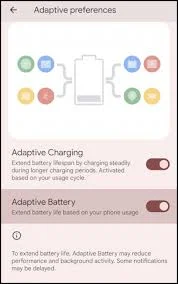
Adaptive Charging, available on Pixel phones, functions similarly to iPhone’s Optimized Charging. Once more, you should discover that it is turned on by default. When your phone is charging and Adaptive Charging is turned on, a notification will appear on the screen.
We advise you to have Adaptive Charging enabled for the longevity of your phone’s battery, but occasionally you might want to make sure it charges to 100% as soon as possible. Navigate to Settings, then select Battery and Adaptive Charging to locate the toggle switch.
Samsung Galaxy

This smart charging technology, known as Protect battery in this instance, is also compatible with Samsung Galaxy phones. Like Google and Apple phones, it’s turned on by default. With Samsung phones, the charging limit is normally set at 85%; unless you turn off the feature, it won’t go past this.
To find the Protect battery toggle switch, navigate from Settings to Battery and device care, Battery, and More battery settings. Samsung phones don’t have this feature by default, so you’ll have to switch it on in order to use it. Additionally, there isn’t a notification that appears on the screen to let you know when it has been engaged.
More about Adaptive Charging in Smartphones
In the realm of smartphones, where efficiency and performance reign supreme, the need for rapid and optimized charging has become paramount. Adaptive charging technology has stepped into the spotlight as a beacon of innovation, offering a harmonious blend of fast charging and battery longevity. This remarkable feature not only elevates your phone’s charging speed but also extends the lifespan of your device’s battery.
Unlike traditional charging methods that prioritize rapid battery replenishment, adaptive charging adopts a more holistic approach, placing battery health at the forefront of its operations. By intelligently adapting to your charging patterns and usage habits, adaptive charging ensures that your phone is charged in a manner that minimizes battery stress and maximizes its overall performance.
While conventional charging methods may seem appealing for their quick fill-up times, adaptive charging takes a more strategic approach, recognizing that battery health is a crucial factor in maintaining a smartphone’s longevity. This intelligent technology understands that prolonged periods of time spent at 100% charge can have detrimental effects on battery life. Consequently, adaptive charging strategically pauses the charging process at optimal intervals, preventing the battery from enduring excessive strain.
Adaptive charging emerges as a game-changer in the smartphone landscape, offering a compelling combination of faster charging and enhanced battery health. By embracing this technological advancement, you can experience the dual benefits of rapid charge times and extended battery life, ensuring that your smartphone remains a reliable companion for years to come.