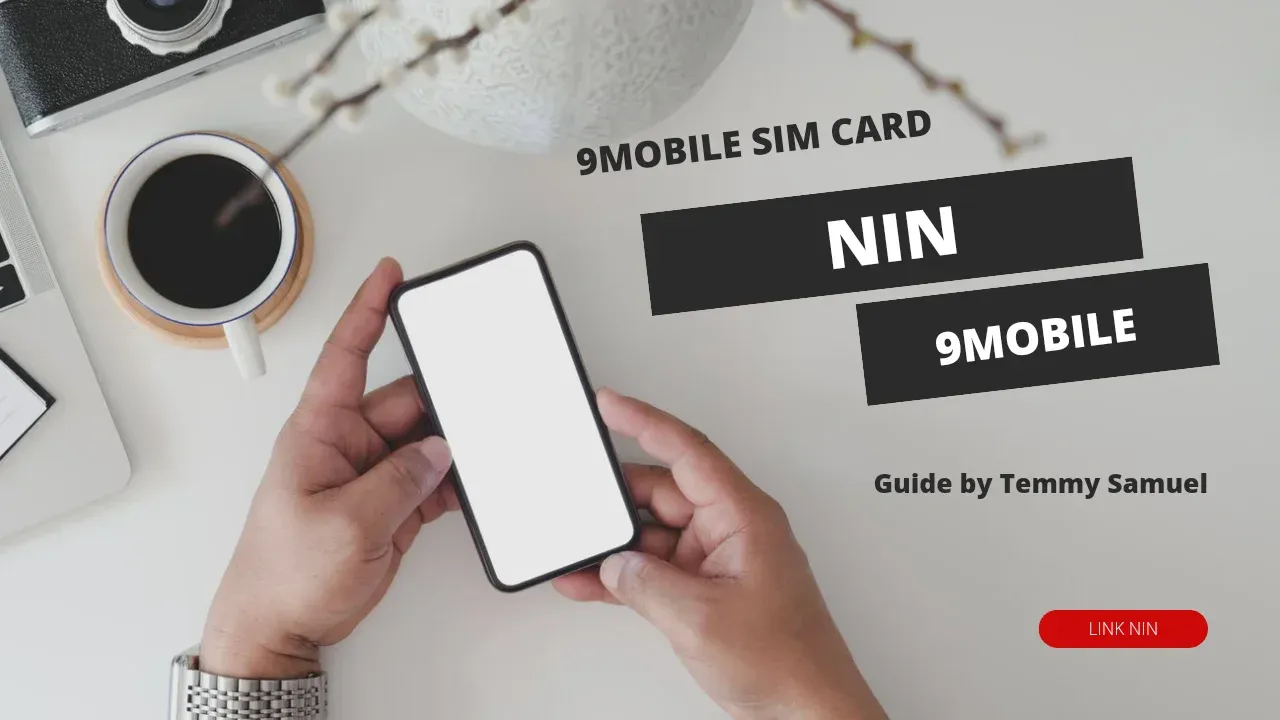Although linking NIN to 9Mobile SIM card is simple but a good number of citizen have been unable to do so, maybe because they don’t know how. However, in this guide, I’m going to show you how to connect your National Identification Number (NIN) to your 9Mobile SIM Card in less than 60 Seconds.
Now, let’s get started!
Linking NIN to 9Mobile
Nigerian Government has made it mandatory that every citizens must link or connect their NIN to their SIM card for know-your-customer purposes with the telecommunications company and to reduce fraudulent activities in the country.
Hence, the government provided additional means of obtaining NIN in the country so that people will have no right to complain if they’re disconnected after the specified time set.
Furthermore, do note that before you can obtain a 9mobile NIN code and associate it with your 9mobile phone number, you must first register your NIN with NIMC. Here’s how.
9Mobile NIN Registration
First and foremost, visit the NIN registration website on your web browser. This allows you to connect to the NIN server to be able to link with your 9mobile number.
Next, complete the online NIMC Pre Enrolment form online by downloading the form, fill in your details and print the slip from a nearby cyber cafe.
Lastly, go to your local NIN registration office to confirm your identity and complete 9mobile NIN Registration.
Meanwhile, do know that this is the direct procedure for registering a new NIN for yourself. However, if you’ve already registered a NIN, dial *346# on your registration number to retrieve it immediately.
That’s to say, *346# is the 9mobile NIN Registration Code to retrieve your NIN via USSD.
Steps to Link NIN to 9Mobile SIM
When it comes to connecting or linking your NIN to 9mobile SIM card (Etisalat), there are two main methods:
- Linking through NIN Page.
- Linking via USSD Code
Here’s how to link your National Identification Number to your 9mobile SIM card:
1. Linking via 9Mobile NIN Registration Page
Here’s how to link your NIN to 9Mobile SIM card on NIN page:
- Go-to 9Mobile NIN registration Page or tap here to go there directly.
- Next, tap on ‘Verify and Link your NIN Now’ option in the prompt page.
- Now, input your 9Mobile Number and follow the remaining prompt to complete your actions.
2. Linking via USSD Code
To link your NIN to 9Mobile SIM card via USSD code, simply dial *200*8#, input your NIN and tap proceed. If you don’t know your NIN, dial *346# to retrieve your NIN.
Thanks for reading this article. I believe this guide has helped you to link your national identification number to your 9Mobile Sim card.
Please, share this article to your friends and family and on your social media pages. Cheers!