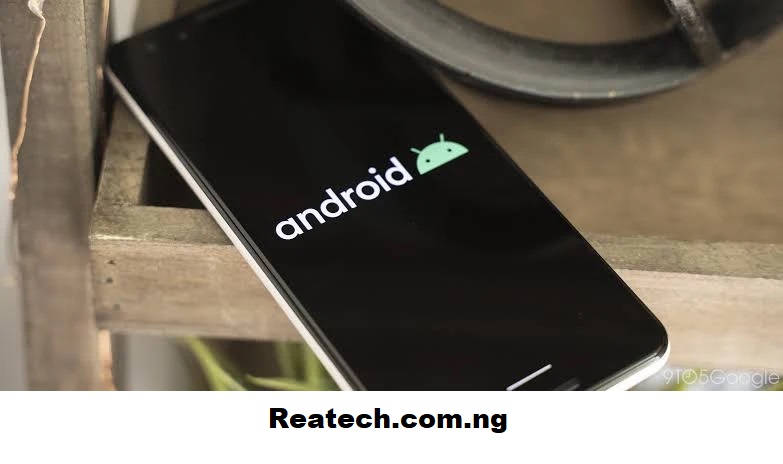
In this blog post we will talk on the 3 Simple Ways to Flash an Android Phone by Yourself, without wasting more time lets get started with everything you need to know.
Hello guys! In this article, I’m going to teach you how to simply flash an android phone by yourself. I’ll be explaining three (3) different method of doing that without stress. Flashing an Android devices is a complex task that requires tampering with phone’s root, installing a new firmware and working on the operating system of the Android.
Easiest Way to Flash an Android Phone by Yourself
People wipe or flash their Android devices base on different reasons. However, generally, flashing or wiping an Android phone is essential for updating to a latest version of AndroidOS, fix software issues, remove a virus, clear stuffy memories or even install a custom ROM.
Without foda-ado, let’s delve into the primary reasons of this guide. Here’s how to simply flash or wipe an Android device by yourself.
Flashing an Android with your Computer
To wipe or flash your Android phone with a PC, kindly follow the steps highlighted below:
- Use a UBC cord to connect the Android phone to your Computer.
- Accept the Android when the notification prompts on your Computer.
- Now, access File Explorer on your Computer.
- Navigate to Devices and Drives.
- Right-click on your Android phone .
- Scroll down and tap on Format,
- Conform your action and your Android memories will be automatically wipe off.
These steps will simply clear, flash and wipe your Android phone memory completely. The device will return to it initial stage. All virus and malicious software hiding will be flashed off. This process is good when you don’t know what’s eating up space on your android device.
Flashing an Android phone by Yourself
Here’s the simple step-by-steps process to flash/wipe an Android phone by yourself;
- Turn Off your Android and boot into Recovery Mode.
- Press and hold Volume+ and Power Button until the Recovery Mode Appears.
- Tap on Wipe Data and Clear Cache. This will factory reset your Android.
- Now, reboot your Android to have a new one.
Boom! You’ve simply wipe/flash your Android phone by yourself without a computer or external device.
How to Flash an Android that’s Locked
Do you forget your phone password? No need to worry too much because you can simply flash an Android phone that’s locked. All you need is the signed-in Gmail username and password. This is essential to flash/wipe an Android device that’s locked to prove you didn’t stole the phone.
Here’s how to flash an Android that’s locked;
- As highlighted in section two, you need to factory reset your Android by turning it off and press-hold the VOLUME UP and POWER BUTTON to display the Recovery Mode.
- Next, tap on WIPE DATA & CACHE.
- Now, REBOOT YOUR ANDROID.
- If the phone is locked before it’s wiped/flashed using the Recovery Mode, it’d definitely requires you to sign in using the last Gmail you signed in for data recovery and to prove you didn’t stole the phone.
- Now, continue to sign in your Gmail by inputting your username and password.
- Once you successfully sign in the Gmail, you’ll have your Android working new and normally.
That’s just the simple methods to wipe/flash an Android phone that you forget the password or that’s locked.
Steps in Flashing an Android Phone
In conclusion, flashing your Android phone by yourself is a task that may seem daunting at first, but with the right guidance and precautions, it can be a manageable process. Whether you’re looking to update your device to the latest firmware, fix software issues, or unlock its full potential, taking matters into your own hands can save you time and money.
Throughout this guide, we’ve discussed the key steps to flashing your Android phone, including the importance of backups, choosing the right firmware, using the right tools, and ensuring a smooth and safe process. Remember, the process may vary slightly depending on your device and its manufacturer, so always consult the specific instructions and resources available for your particular phone model.
Flashing an Android phone isn’t without its risks, and there is always the possibility of something going wrong. Therefore, it’s crucial to approach this task with patience, caution, and a willingness to learn. If you’re a novice, it’s advisable to seek guidance from knowledgeable sources or forums to ensure a smoother experience.
By following the steps we’ve outlined and understanding the nuances of the process, you can gain more control over your device’s software, customize it to your liking, and keep it up-to-date even if official updates are no longer available. In the end, learning how to flash your Android phone is not just about technical skills; it’s about empowering yourself to make the most of your device and extend its lifespan.
Remember that this guide provides a general overview, and the specific steps can vary based on your device and the firmware you’re using. Always take the time to research and consult reliable sources to ensure you’re making the right choices for your Android phone.
With the right tools, a willingness to learn, and careful attention to detail, you can confidently flash your Android phone by yourself, giving it a new lease on life and ensuring it remains a reliable companion for your digital needs. Happy flashing!

