![How to Subscribe to Airtel Night Plan [UPDATED]](https://reatech.com.ng/wp-content/uploads/2023/12/Screenshot-2023-12-23-205859.png)
How to Subscribe to Airtel Night Plan [UPDATED]
Here’s the lowdown on how to get your hands on Airtel night plans. Check out the Airtel USSD Codes and learn how to sign up for Airtel Night Browsing Plans.
The Airtel Night Plan is like a sweet deal from Airtel that gives you cheaper internet at night. It’s just for Airtel Smart Trybe subscribers.
Available from midnight to 5 a.m. at a cost of 25 NGN for 250 MB, the Airtel Night Plan is the cheapest data plan in Nigeria.
To enjoy and benefit from the Airtel Night Plan, users must be on the Airtel Smart Trybe, which can be migrated to by dialling *412# and selecting “1” on the pop-up box to accept.

After you’ve switched to Airtel Smart Trybe, here’s what you gotta do to get on the Airtel Night plan:
- Maintain a minimum amount of 25 NGN on your Airtel sim card.
- Dial the Airtel Night Plan code *412#.
- Answer the prompt by either inputting “#” before entering 3 in the pop-up screen or directly inputting 3.
- The Airtel Night Plan will be enabled.
Previously, you only got 1.25 GB for 125 NGN per night, and no SMS confirmations. But now, the Airtel night plan is unlimited, and you’ll get an SMS confirmation with every subscription.
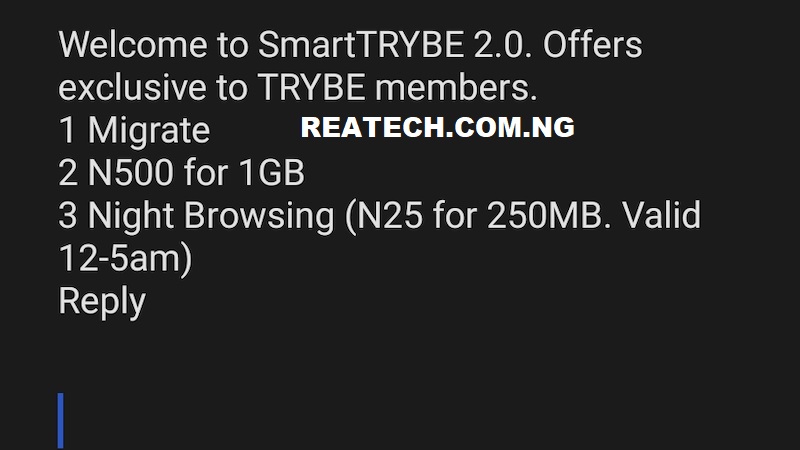
How to check Data balance on Airtel
It’s not just about using the Airtel Night Browsing plan; ya gotta keep an eye on your data balance too, or you might end up getting charged from your regular account balance.
There are two methods for checking Airtel’s data balance:
- USSD code
- Direct SMS
USSD code to check data balance on Airtel
A cool USSD code can help you check your Airtel data balance real quick. And hey, here’s the kicker – the USSD code for checking Airtel data balance is different for Android and Blackberry plan subscribers.
USSD Code to check data balance for Airtel android subscription
If you have an Airtel data plan for Android, you can check the Airtel data plan for Android subscribers by following the instructions below:
- Dial the USSD code *323# to check the data balance on the Airtel network for an Android subscription.
- Wait for a prompt message containing your Airtel data balance.
Direct sms code to check data balance on Airtel
Another way to check your Airtel data balance is via direct SMS. When the USSD code service is unavailable, this option is preferable.
Direct code to check data balance for Airtel android subscription
You can check your Airtel Data balance for the Android subscription using Direct SMS. Follow the steps below to check your Airtel data balance for your Android subscription:
- Launch the SMS app on your Android device.
- Click on ‘Create a new message.’
- Type in the keyword ‘Status.’
- Then send the text to 141.
- Wait to receive a message with information about your Airtel data balance.
Direct code to check data balance for blackberry Android subscription
BlackBerry users and those with an Airtel BlackBerry data subscription can check their data balance differently.
The Android data subscription differs from the Blackberry subscription, but you can check your Airtel data using the method below:
- Launch the SMS app on your Android device.
- Click on ‘Create a new message.’
- Type in the keyword ‘Status.’
- Then send the text to 440.
- Wait to receive a message with information about your Airtel data balance.
If you have any question or any addition please drop it in the comment section.
