![How to subscribe to MTN Night Plan [UPDATED]](https://reatech.com.ng/wp-content/uploads/2023/12/Screenshot-2023-12-23-212014.png)
How to subscribe to MTN Night Plan – MTN night plan is cheap and easy to use. With just N25 or N50 you can subscribe to MTN night plan usable from 11 pm to 6 am.
The MTN Night Plan stands out as the most economical data plan in Nigeria, catering to users with substantial data needs. Exclusively available to MTN Pulse subscribers, this plan is active between 11 p.m. and 6 a.m.
Launched in June 2016, the MTN data package offers 250 MB of data at the cost of 25 NGN.
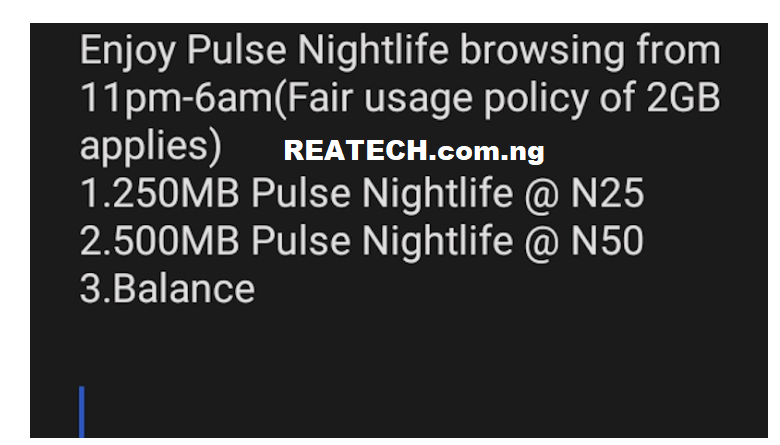
To activate the MTN Night Plan, follow these steps:
- Dial the MTN Night Plan code: *406#.
- Follow the prompts to migrate to MTN Pulse.
- Ensure there is a minimum of 25 NGN on your MTN sim card.
- Send an SMS with “NT1” to 131 to receive 250MB, or “NT2” to 131 for 500MB.
- You will receive a notification confirming the successful activation of your MTN Night Plan.
It’s important to note that a user can accumulate a total of 2000MB on the MTN Night Plan before becoming ineligible until the next night.
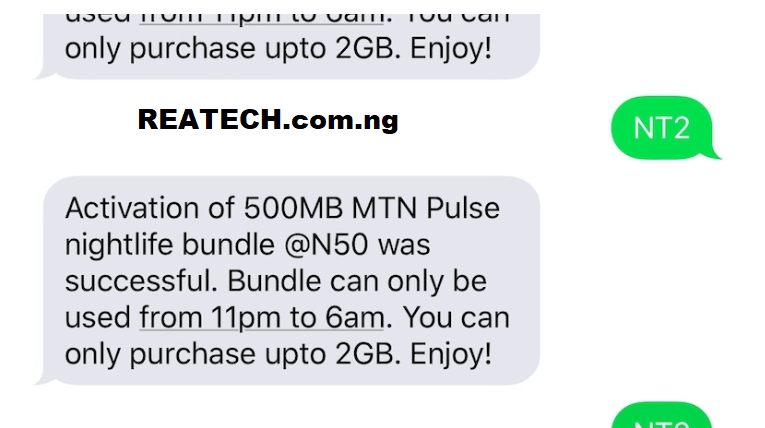
To check your MTN data balance, follow these steps:
For general data balance:
- Open your Message Application.
- Send 2 to 131.
- Wait for the prompt message.
To check your MTN Night Plan data balance:
- Dial *406#.
- Reply by pressing 3 to select MTN night plan.
- Then, reply with 3 to check your MTN night data balance.
These steps will help you keep track of both your regular and night plan data balances on MTN.
